IOS users could enjoy this feature on the iPhone and iPad running iOS 6, users only need to access the notification center to display the widget facebook and twitter. and to update the status in this way, produces every status in the post this way will display the Label via iOS. However, one year later iOS 7 comes and removes the widget in notification center along Via iOS status. Losing these features, there are many protests by users almost the entire world, but what power has become the technology giant company policy.
For users running iOS 7 and 8, in fact there are several ways that you can use to be able to update the status on facebook via iOS, such as by Siri and third party applications that can be downloaded via the AppStore. for users with iOS 6, still get this feature on iPhone and iPad. Which is a constraint only users with iOS 7 & 8.
Surely you are familiar with Apple's virtual asistem right, Siri can help you to update your status with a command that uses sentences "Post To Facebook", If you Pronunciation correct, then Siri will automatically display box, to write sentences for your post. Once you post it, the status will have a label via iOS. But unfortunately, Siri is limited to only a few devices, especially the modern devices, plus you also must have good English pronunciation and correctly.
And, those of you who do not have the feature Siri, on your iPhone or iPad. there are other alternatives, even this method is general. can be used on devices that are equipped with Siri or not. There are two applications that can be your choice, namely "iPost 7" and "Postr" which used to have a "Post For iOS" but whatever the reason the developer changed the name of this application be "Postr".
Both of these applications, is available for free on the AppStore, both are almost similar function could even say the same, ie as an alternative to facebook and twitter applications are combined into one. and of course both applications if you use to update your Facebook status will display the Label Via iOS. You can choose to install one of them or both of them, but it's up to each of the personal, but my advice one is enough.
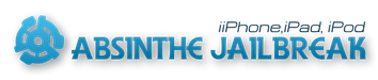


2 Komentar untuk "How to Update Facebook Status Via iOS on iPhone and iPad"
Postr does not show via iOS in the status. This is a wrong info.
Postr work on iOS 7 and 8, I Think this app stop work on iOS 9, so no wrong information