After Activation Lock is activated remotely, the iPhone will display a message giving details of how to restore the iPhone to its owner. When the iPhone was back at you, you just need to enter your Apple ID will be activated then iDevice back. iDevice will return to normal function.
How to enable the activation lock on iPhone and iPad
Seeing the importance of Activation Lock feature, it is necessary for you to activate it now. Follow the steps below to do :
1. Make sure Find My iPhone (or Find My iPad) has been switched ON.
2. Open the Settings app, tap Privacy.
3. Tap Location Services and then swipe to the bottom, tap the Find My iPhone> ON
4. Status Bar Icon Set ON direction. You can set it OFF if you do not want the thief to know you are around their middle.
Done!. With four simple steps above, your iOS device has been in a state of Activation Lock is on. That way you can remotely wipe the iPhone / iPod touch / iPad via iCloud.com, well set a message you want to view. But if you want selling your iDevice, be sure you switch off Lock Activation feature.



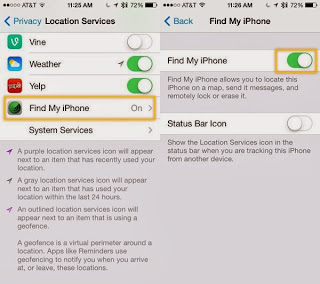

0 Komentar untuk "How to enable the activation lock on iPhone and iPad"