Most people who often take a photo using the iPhone, the cause of almost all storage media is filled, "Shrink My Pictures" is a jailbreak app that can help you to maximize the size of the media such as photos. Because berfungsih application to reduce the file size but keep the actual image dimensions and and support for image formats such as GIF, PNG, and JPEG.
How To Compress Photos/Images on iPhone For Get More Free Space
Step 1 : Download or buy an application called Shrink My Pictures via AppStore once installed in your iPhone, then open the application
Step 2 : You will see at the bottom left corner, please tap on the "Add" you will be directed to see all the photo albums on your iPhone.
Step 3 : Please select your desired photo album, then please select the photos you want to reduce, after you choose, the image will be loaded in the application.
Step 4 : To start compres image you choose, look at the bottom you will find the start button.
Step 5 : The photos that have been compressed, will be saved in your iPhone camera roll, the name of the new album "Shrink My Pictures" advantages of this application, can show the results of free space you get after compres image.
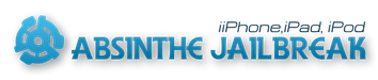


0 Komentar untuk "How To Compress Photos/Images on iPhone For Get More Free Space"