Possibility Apple will release iOS 7 in the near future, certainly Jailbreak Tools for iOS 7, had to wait for the time to be released in public, The Hackers need to perform experiments in detail with the aim of finding Bugs Exlpoit to be in Jailbreak. It's takes a lot of time. Hackers then have to make the Gui Tools for various platforms such as Windows, Mac and Linux.
We all already know if doing so in the Save SHSH is recommended, If you happy with Jailbreak. because when the latest iOS has been released By Apple and the iOS Jailbreak can not or has not been released and the jailbreak tool you already did upgrade. You can use the the previous iOS SHSH to be able to downgrade to iOS which has been in Stop Signing. needs to know, if Apple released the latest iOS. you are only given 24 hours to do the Downgrade to a the previous iOS.
How to Save SHSH iOS 6.1.3 Using TinyUmbrella 6.13.00
For those of you who are already doing Upgrade iOS on iPhone iPad iPod to iOS 6.1.3, you should Using TinyUmbrella Saving SHSH iOS 6.13.00.
Step 1: Download TinyUmbrella 6:13:00 Through this Link Windows / Mac
Step 2: We recommend placing Tinyumbrella.Exe or Tinyumbrella.App in your Computer Desktop.
Step 3: Double-click File TinyUmbrella until the installation process is complete.
Step 4: When finished, Connect the device (iPhone, iPad, iPod) to your PC / Mac.
Step 5: Click the device name (iPhone, iPad, iPod) you. located on the left top corner, On screen display of TinyUmbrella.
Step 6: Click the Advanced tab, then Remove checklist (unchek), this Options:
Request SHSH From Cydia
Save ALL Available SHSH
Step 7: You can also change the directory to save the SHSH files, but should Change to the directory that is easy to find, such as your Desktop Computer.
Step 8: Click on Tab LOG, aims to see the process and the current status of process started TinyUmbrella to save SHSH iOS iPad iPhone iPod to Computer / Mac.
Step 9: Click the "Save SHSH" and let it do the job TinyUmbrella to save SHSH Its still available and can still save.
Step 10: Once the process is finished, you will find a Notice SHSH SAVED successfully, if successful.
Step 11: You can see the files in the directory IOS SHSH Blob is already in the set, for example on your computer desktop. With the file extension is. SHSH
Note: You should save the SHSH file carefully, because you can not use the File shsh Other iDevice as his replacement, is caused Every SHSH Blobs, have a Unique Code.
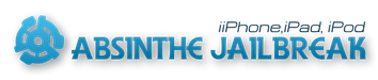


0 Komentar untuk "How to Save SHSH iOS 6.1.3 Using TinyUmbrella 6.13.00"